Reducing Glare in Your Photos
I have a good friend that loves fishing. Every time I ask him advice about what lure to use, how to catch a certain fish, he always just says “it depends”. In the world of photography the same thing can be said when dealing with a unique problem such as reducing glare. We’ll be look at some of the different ways and solutions to how this can be achieved.

Let’s divide this lesson into two parts, first, we’ll focus on dealing with glare in our environment and then reducing glare in your subject matter.
Even non-shiny matte surfaces will have a haze/glow sometimes, especially if the light source is really bright. This will happen when your camera and light source or window is at a similar height, or when the subject is in-between the camera and the light source. In geometry this is called the angle of incidence, and to avoid this, change your angle of light source to subject or move the camera up and down and you will see the glare disappear. In the example below you can see how the surface shine disappears and the light becomes even when rotating our set to be side lit.


The other instances when we would deal with glare in the environment is less relevant for tabletop photography but is still worth mentioning. If your subject is in front of the sun it will produce glare by the light shining into your lens directly or bouncing off the ocean for example. You can reduce this by using a polarizing filter, but you can also choose to embrace it as a stylistic choice and use it to your advantage. In post production or phone apps you can even digitally add flare!
Now let’s turn to dealing with our subject matter. Certain surfaces are more reflective than others, some you will find no problem photographing but metal or glass may be tricky. They will reflect your light source and in some cases even show a reflection of your camera and the environment around you in them. Here are a couple tricks you can try to get around this issue:
- Use a white card close to the subject. This will block the room behind it and the subject will just have a large white block of reflection producing a more pleasing highlight. One the left is our original image and on the right is the one using the white card. Have a look at the metal jigger to see the difference.


- To further reduce the glare, you can try to apply some dulling spray to your product. This will cut down the reflection, although it's not safe for food, so make sure to use this only for photographic purposes. You can combine this with a white card to produce an even smoother highlight. Below is the white card on the left and dulling spray on the right.


- At last, if your subject is super reflective, you might want to upgrade the white bounce card to a withe tent. This will allow you to surround your subject with white background on all sides in a very controlled manner. Make sure it’s large enough though for your DropAWall backdrops!


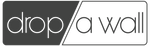
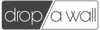

Leave a comment